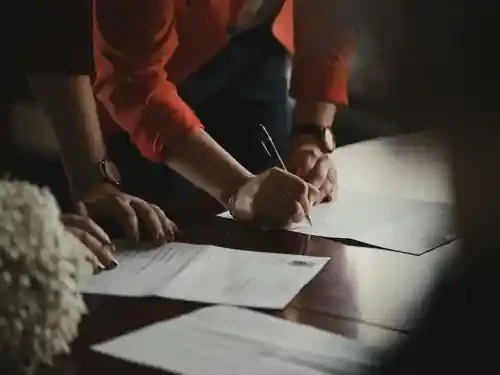Book Skip Bin Hire now for Rowville or similar suburbs
How to find skip bins services
Finding the skip bin services you want is simple here. All you have to do is begin to type the name of the delivery suburb in the first field below. When your delivery suburb appears in the drop-down list, click on the suburb to confirm it. Next, select the type of waste that you have for disposal from the list that appears when you click on it. Now select the volume of waste (or bin size) that you think you will need. Finally, click on the blue search button to retrieve your shortlist of skip bin services.

-
This short list shows the prices of the bins and a description of the services. For each entry, there is a calendar showing delivery availability for that bin. The summary for the bin also shows if there are any tipping fees included in the price, the standard hire period for the bin, and any additional charges that apply for the service (for items like mattresses and tyres). For more information about the service, click on the photo or the title of the service.
-
Description text goes hereFrom this detailed screen, you can email details of the service to yourself or anyone who is seeking information about our services, like family, friends, or colleagues. Click on the Email button and fill in the fields in the dialogue box, then click the button to send. To book the skip bin, click on the button that says Book It.
-
Description text goes hereOn the first of the booking screens, you can enter the delivery and pick-up dates for the service that you want. You can also add a reference, work-order number, or purchase order number to the booking. It is possible to add a file of information, like a map or even an official purchase order. If you know you are going to put things like mattresses in the skip bin, you can check the box to add items to the order. Next, you enter the street address for the bin delivery. Start typing the address, and while you are typing, a list of potential matches will appear. When you see your address, click on it to confirm we have the correct address. Now click on the next button so you can add your personal details.
-
Enter your first name, surname, company, email address, and mobile phone number. By default, the system will use your delivery address as your billing address. If you have a business and want an alternative billing address, then uncheck the box that says Same as Delivery Address and enter your alternative billing address. Then click the Next button at the bottom of the panel.
-
Select your preferred payment method, which can be:
1. Credit Card
2. Cash On Delivery
3. Direct Deposit before delivery
Check the box to confirm that you accept our terms and conditions and then click the pay now button.

Providing dependable, eco-conscious waste management with precision and personalised care.
SKIPS.COM.AU
ALL OF OUR SERVICES